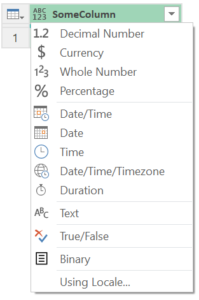Have a table, but want to change—to override or augment—some of its behaviors? Not a technique normally needed in day-to-day Power Query, but perhaps useful in certain special scenarios.
Imagine that you are pulling a table containing many product rows from a data source. All works well, except for one performance challenge: Counting rows (e.g. Table.RowCount) is slow because the data connector doesn’t query fold the row count. Instead, Power Query is fetching all the rows in the table in order to count them locally, and this takes a while.
You know that there’s an API endpoint, /product/count, that can be called which will immediately return the count of products. If only you could use the existing data connector, which you are otherwise happy with, and just override how row counting is handled for this table so that it uses /product/count….