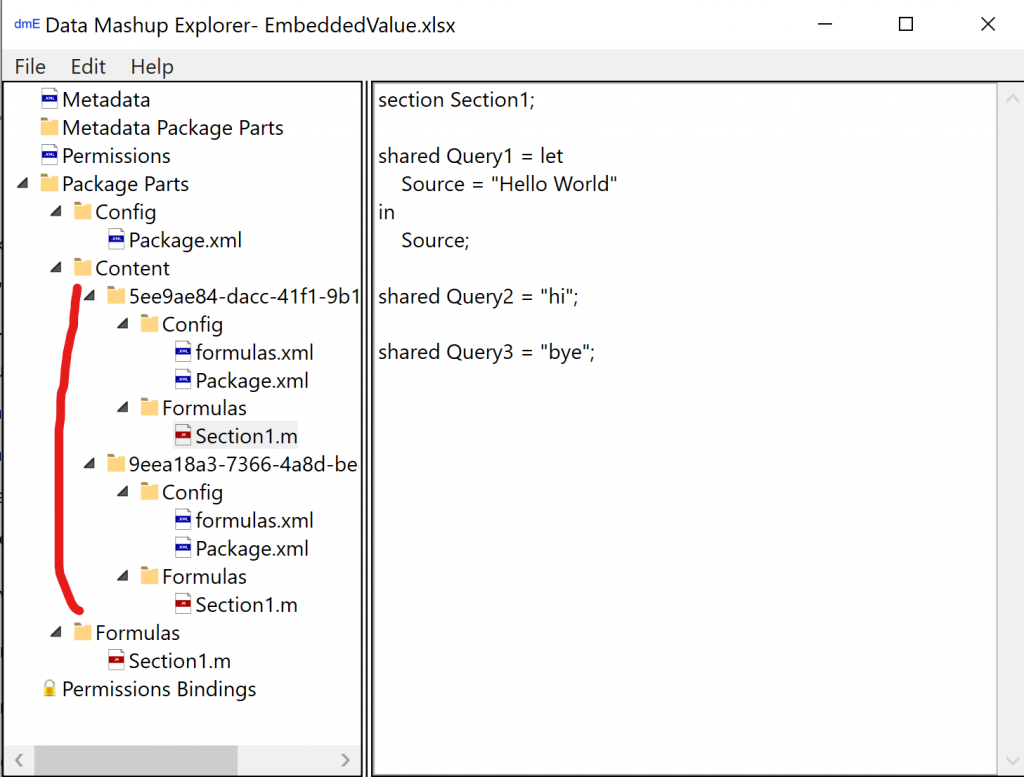Data Mashup Cmdlets import and export Power Query from most Microsoft Power BI and Microsoft Excel files; however, they don’t include a GUI editor. Microsoft’s new Power Query / M Language extension for Visual Studio Code provides a graphical editing experience for mashups, with syntax highlighting, validation, and IntelliSense, but doesn’t read or write PBIX, PBIT or XLSX files.
What if the two could be married? Imagine…if this were possible, you could use VSCode to externally edit the Power Query code saved in your Power BI and Excel files….
Now, stop imagining. Try Edit-DataMashup!